Still need help?
Health and Wellness
EMPLOYEE FORMS
EVALUATIONS
Background Checks
Our Schools
-

-
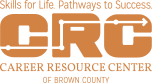
-
-
-
-

-
-
Join Us
Interested in attending Brown County Schools? Get more information on transferring from another school or prepare for enrollment into preschool or kindergarten.
Read More